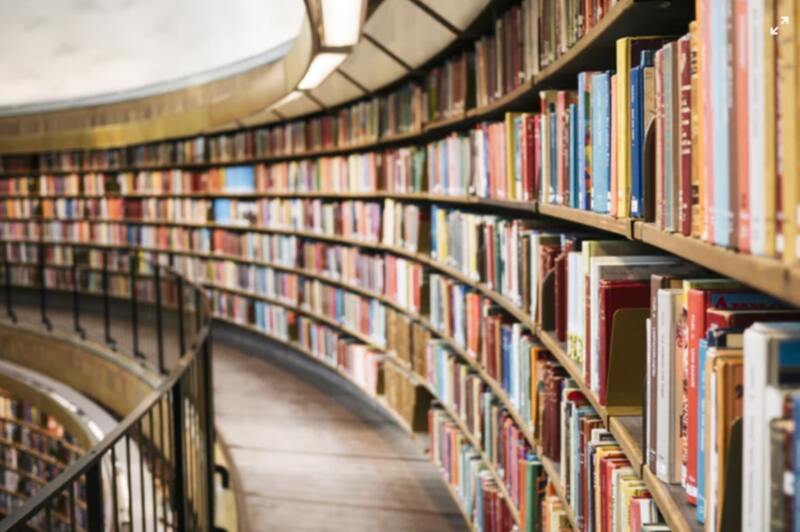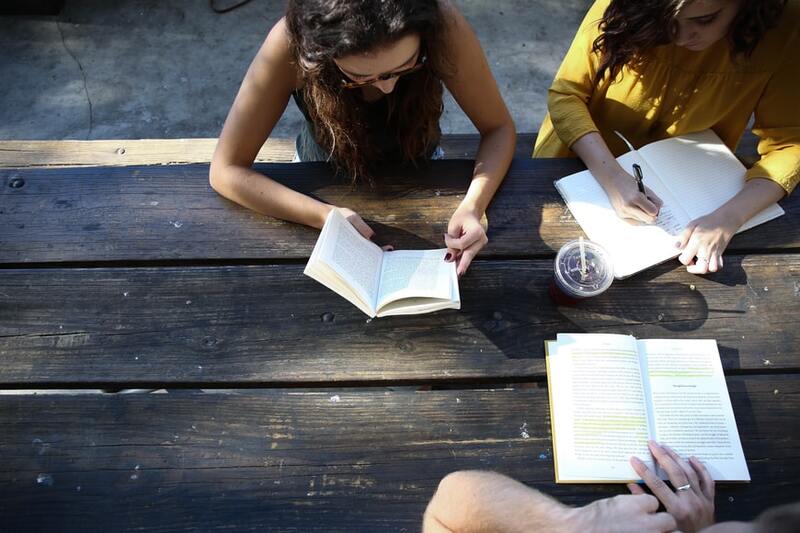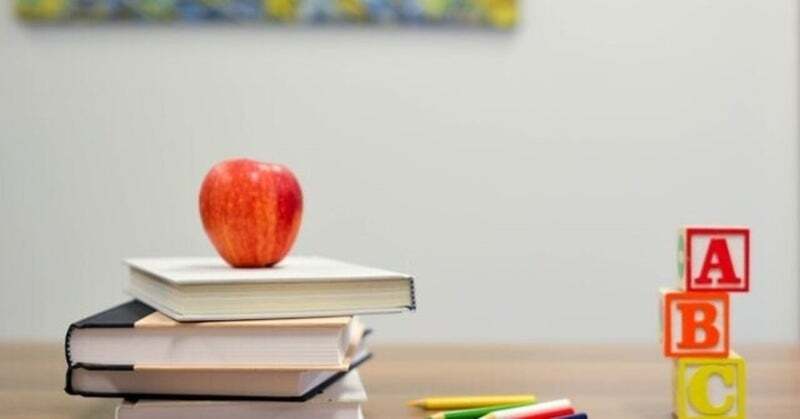Table of Contents
Introduction
Congratulations to all the new students for entering the University of Tokyo! After successfully clearing the challenging entrance exam, we are sure that you must be looking forward to your studies at UTokyo.
In this article, we would like to introduce the library, an essential part of your study at UTokyo as some compulsory classes offered in the 1S semester require extensive research. We will also answer questions such as, "Where do I get research papers from if I don’t want to visit the library?
If you are a second-year student or above, please refer to this article to continue your online studies without compromising on the quality.
①How many libraries can UTokyo students use?
Many think of the University of Tokyo Library as a general library that is often seen on “Open Campus.” Marble stairs and red carpets... You may be fascinated by the majestic atmosphere of the library. However, the University of Tokyo has many other libraries available that one can use, nearly 30 libraries on all campuses. In this article, we will focus on the libraries you are most likely to use.
Because of the coronavirus, some libraries may be open later or close earlier than usual, so be sure to check for library opening hours. Please note that the information on opening hours and days is current as of March 2021. Please check each library's website or SNS for the latest information.
@ Komaba I Campus
Komaba Library
The Komaba Library is the hub of the Komaba Campus, with ECCS devices and printing facilities on the 1F, study spaces on the B2F, B1F, 2F-4F, and a reading area. There is also a group study room that can be used for group study and discussions (not available as of March 2021). The library may look small, but it actually has about 1,100 seats, and books are stacked from the basement second floor onwards.
Opening hours: normal period, 8: 30-22: 00 (Weekdays, Saturdays, Sundays, and holidays); shortened opening period, 10: 00-20: 00 (Weekdays, Saturdays, Sundays, and holidays; only for UTokyo students)
Closed days: Year-end and New Year holidays, closed several times a month (please check the website for details)
ECCS devices: Available (about 20 terminals installed on the 1st floor)
UTokyo WiFi: Available (available on each floor)
HP: https://www.lib.u-tokyo.ac.jp/ja/library/komaba
Natural Science Library, Graduate School of Arts and Sciences
The Natural Science Library of the Graduate School of Arts and Sciences is located in Room 205, 2nd floor, Building 16 (refer to the following MAP). The library collects and maintains a wide range of materials in the natural sciences, including physics, chemistry, biology, and space and earth sciences. In addition to books and journals, the library also holds theses of the department.
Opening hours: Normal period, 9:15-17:15 (Weekdays); shortened opening period, 10:00-16:30(Weekdays)
Closed days: Saturdays, Sundays, national holidays, year-end and New Year holidays (check the website for details)
ECCS devices: Not available
UTokyo WiFi: Available
HP: http://scilib.c.u-tokyo.ac.jp/
Center for Pacific-American Studies (CPAS) Library, Graduate School of Arts and Sciences
The Center for Pacific-American Studies (CPAS) Library is located on the 1st and 2nd floors of Building 14 on the Komaba Campus (refer to the following MAP). The library has the largest collection of English-language materials in the world, with 70,000 volumes of literature on American Pacific Area Studies, as well as microfilms and DVDs.
Opening hours: normal period, 10:30-17:00 (Weekdays); shortened opening period, 10:00-17:00 (Monday, Wednesday, and Friday only)
Closed days: Saturdays, Sundays, national holidays, year-end and New Year holidays, maintenance days during the end of the year (check the website for details)
ECCS devices: Not available
UTokyo WiFi: Not available
HP: http://www.cpas.c.u-tokyo.ac.jp/lib/
Graduate School of Mathematical Sciences Library
The library is located on the 1st and 2nd floors of the Graduate School of Mathematical Sciences (check the MAP below). It comprehensively collects and provides materials including physics and information science, mainly related to mathematical science. There are relatively spacious bookshelves and reading seats. There are also some seats overlooking Yanaihara Park, which is located opposite the research building. You can calmly read mathematical books there.
Opening hours: Normal period, 9: 15-19: 45 (Weekdays except for Tuesday)& 12:00-19: 45 (Tuesday)
Closed days: Saturdays, Sundays, and holidays, year-end and New Year holidays, summer holidays (check the website for details)
ECCS devices: Not available
UTokyo WiFi: Not available
HP: https://www.ms.u-tokyo.ac.jp/library/index.html
【MAP of each library on Komaba Campus】
- Komaba Library
- Natural Science Library, Graduate School of Arts and Sciences
- Center for Pacific-American Studies (CPAS) Library, Graduate School of Arts and Sciences
- Graduate School of Mathematical Sciences Library
@Hongo Campus
General Library
This is the central library of the Hongo Campus and is also the representative library of UTokyo. It has a collection of approximately 1.2 million books. It has a history of more than 140 years from when UTokyo was founded, and has undergone many changes over the years. In 2017, the annex of the General Library was opened in the basement of the library plaza and the main building is still under renovation now. Digital data of famous literary manuscripts and artworks can be viewed on the website. The open stacks of the Asian Studies Library is located on the 4th floor, which is ideal for research on the various regions of Asia.
Opening hours: Normal period, 8:30-22:30(Weekdays) & 9:00-19:00 (weekends and holidays); shortened opening period, 9:00-17:00 (Weekdays)
Closed days: Year-end and New Year's holidays, several irregular times a month (check the website for details)
ECCS devices: Available
UTokyo WiFi: Available
HP: https://www.lib.u-tokyo.ac.jp/ja/library/general
Library attached to departments
There are many libraries directly attached to departments. 1st and 2nd year students may have few opportunities to use it, but you may have chances when there are documents that are only stored in this specialized library. Principally, it can be used by members of other faculties, but it may be necessary to have a student ID card and go through admission procedures, so it is desirable to check the website of each library and use the material ordering service in advance.
★ Faculty of Law:
・ Graduate School of Law and Politics, Faculty of Law Library (Law Building No. 3 4F)
HP: https://www.lib.j.u-tokyo.ac.jp/
・ Center for the History of Modern Japanese Law and Politics, Graduate School of Law and Politics (on the right of the historical materials compilation office underground)
HP: http://www.meiji.j.u-tokyo.ac.jp/
★ School of Medicine:
・ Medical Library (Medical General Central Building 1F)
HP: https://www.lib.m.u-tokyo.ac.jp/
★ Faculty of Engineering:
・ Engineering / Information Science and Engineering Library (Graduate School of Engineering: Engineering Building 1A, 1B, 2, 3, 4, 5, 6, 7, 14 / Graduate School of Information Science and Engineering: Engineering Building 2, 6, 7)
HP: https://library.t.u-tokyo.ac.jp/
★ Faculty of Literature:
・ Graduate School of Humanities and Social Sciences, Faculty of Literature Library (Building No. 3 Library: Faculty of Literature Building No. 3 1F / Building No. 2 Library: Hobun Building No. 2 4F)
HP: http://www.l.u-tokyo.ac.jp/lib/index.html
★ Faculty of Science:
・ Science Library (Science Library: Faculty of Science Building No. 1, East Building 3F / Chemistry Library: Chemistry Main Building 4F)
HP: https://www.lib.u-tokyo.ac.jp/ja/library/science
★ Faculty of Economics:
・ Economics Library (Akamon General Research Bldg. 3F)
・ Faculty of Economics Reference Room (Economics Research Annex Exchange Building, Kojima Hall 3F)
HP: http://www.lib.e.u-tokyo.ac.jp/
★ Faculty of Education:
・ Graduate School of Education / Faculty of Education Library (Faculty of Education Building 4F, School of Medicine Building 1 1F)
HP: http://ikuto.p.u-tokyo.ac.jp/
★ Faculty of Pharmacy:
・ Pharmacy Library (Reference Library of Faculty of Pharmacy 2F)
HP: https://www.lib.f.u-tokyo.ac.jp/
Library of Interdisciplinary Information Studies
The library holds books on speech control and journalism research, and materials on mass media research and mass communication research. The library is expanding the scope of the collection to cover all social and cultural phenomena related to information. The Graduate school of Interdisciplinary Information Studies also has an affiliated Social Information Research Materials Center, which collects and organizes various media information materials for research.
Opening hours: Normal period, 9: 30-17: 00 (Weekdays); shortened opening period, 10: 30-12: 00, 13: 00-16: 00 (weekdays, only for students enrolled in the university)
Closed days: Saturdays, Sundays, and holidays, year-end and New Year holidays (see website for details)
ECCS devices: Not available
UTokyo WiFi: Available
HP: http://www.lib.iii.u-tokyo.ac.jp/index.html
Institute for Advanced Studies on Asia Library
Located on the second floor of the Institute for Advanced Studies on Asia (check the MAP below). This library’s collection covers a wide range of fields related to Asian areas, including politics, economics, history, literature, art, and religions. In addition to Japanese and Western languages, the library stores a wide variety of documents in Chinese, Korean, Arabic, Thai, Persian, Turkish, Sanskrit, and Indonesian.
Opening hours: Normal period, 9:20-16:50 (Weekdays); shortened opening period, 10:00-16:50 (only for students enrolled in the university)
Closed days: 2nd Wednesday of the month, Saturdays, Sundays, national holidays, year-end and New Year holidays, collection inspection days, Institute events, etc. (check the website for details)
ECCS devices: Not available
UTokyo WiFi: Available
HP: https://www.ioc.u-tokyo.ac.jp/~library/
Institute of Social Science Library
Located on the 3rd floor of the Institute of Social Science (check the MAP below). Collection of books, magazines, and microforms related to social sciences such as law, politics, economy, labor, and society.
Opening hours: Normal period, 9: 00-17: 00 (Weekdays); shortened opening period, 10: 00-16: 00 (weekdays, only for students enrolled in the university)
Closed days: Saturdays, Sundays, and holidays, year-end and New Year holidays (check the website for details)
ECCS devices: Not available
UTokyo WiFi: Available
HP: https://library.iss.u-tokyo.ac.jp/
Historiographical Institute Library
Located on the 3rd floor of the Historiographical Institute (check the MAP below). A huge number of duplications and valuable original copies of historical materials that have been created and collected by methods such as shadow copying, copying, and photography. Materials have been stored and managed together with general books and magazines for over 100 years. Digital images of historical materials etc. in the collection can be viewed on the computer terminals installed in the reading room.
Opening hours: Shortened opening period, 13:30-16:00 (weekdays, only for students enrolled at this university, reservation required)
Closed days: Saturdays, Sundays, and holidays, year-end and New Year holidays, inventory inspection period, rearranging days, summer holidays, university entrance examination days, etc.(check HP for details)
ECCS devices: Not available
UTokyo WiFi: Available
HP: https://www.ioc.u-tokyo.ac.jp/~library/
【MAP of each library on Komaba Campus】
- General Library
- Graduate School of Law and Politics Library
- Center for the History of Modern Japanese Law and Politics, Graduate School of Law and Politics
- Medical Library
- Graduate School of Humanities and Social Sciences Library
- Science Library
- Economics Library
- School of Economics Reference Room
- Graduate School of Education / Faculty of Education Library
- Pharmaceutical Sciences Library
- Library of Interdisciplinary Information Studies
- Institute for Advanced Studies on Asia Library
- Institute of Social Science Library
- Historiographical Institute Library We haven’t introduced all the libraries attached to the Engineering and Computer Science Department because they are scattered on campus. Please check the website for details.
In addition, there are libraries at the Yayoi, Kashiwa, and Shirokanedai campuses. If you are interested, please check this page.
②When using the library
Regarding how to use the library, there are some advice and points to be noted. Also, as of March 2021, various applications are required to use the library, so be sure to check this as well.
Precautions / advice
Penalty for delay
Principally, there are some penalties for delayed returning. In the case of Komaba Library, you will not be able to borrow books for the period of delayed returning. Please note that the longer you delay returning books, the longer the penalty will be and the more trouble you will cause for the next user.
(Example) When a book that was scheduled to be returned on 3/20 is returned late on 3/23 → New books cannot be rented for 3 days from 3/24-26
How to Use My OPAC
My OPAC is a tool that allows you to check the due date of the book you are currently borrowing, and to check which library has the book you want. You can use it by logging in with your UTokyo Account, so it is recommended that you register before classes start!
(1) Extension of lending period (only when there is no one to reserve the book)
(2) Reservation of books on loan
(3) Request books from other campuses
(4) Ordering copies of articles (on-campus and off-campus)
(5) Lending books from other universities
(6) Request of purchasing books
(7) Setting the email notification of due date
(8) Checking book availability and borrowing history
To access the University of Tokyo OPAC and login to My OPAC, click here.
Applications
Campus Entry Application
For Komaba Campus and Hongo Campus, you need to apply online before entering the campus. The details are as follows. Please check the details carefully before visiting the library.
★Komaba Campus:
Health management reports and reservations are required. Apply for admission on the website for campus entry application, and present the "reply message of application for admission" and your "staff ID", "student ID", or "research student ID" when you enter the campus. If you forget to measure your temperature, or if you are unable to register on the site, you can enter the campus by measuring your temperature at the security and filling out an "entry form" (you can also fill out an entry form in advance).
Click here for access to the site for campus entry applications.
★Hongo Campus:
A health management report is required. (Full-scale implementation will begin on or after August 17, 2021.) Until August 16, this will be a trial period during which students may enter the campus by presenting their staff ID card, student ID card, research student ID card, ID card, or special entry card. Access to the Health Care Report Form is not available.
To access the health care report form, click here.
Application to use Komaba Library
Currently, reservation is required to use Komaba Library. Please apply from the University of Komaba I Campus Admission/Facility Use Application Site (the same page as "Campus Entry Application Site" above). Don't forget to bring your student ID when you enter the library!
For your information, the conditions are as follows, starting from the reservation from November 30 (Mon.) are as follows. (Conditions may change without notice)
Reservations: accepted until 17:00 the day before → accepted until the maximum number of reservations is reached.
Reservations can be made on the same day if the maximum number of reservations is not reached.
Number of slots available for reservation: limited to one slot per day → up to two slots per day
Reservations can be made on the same day if the maximum number of reservations is not reached.
③Is there any way to obtain materials without going to the library? Yes, there is.
So far, we have given you the necessary information on how to search for materials by directly going to the library. However, some of you may be wondering what to do if you can't go out, or if the library doesn't have the material you are looking for. Well, we have good news for you! **UTokyo offers a free service that allows you to access articles and ebooks all over the world while staying at home. **The number of databases you can access is not infinite, of course, but the range of information you can obtain expands greatly, so there is no harm in using this service.
What is the SSL-VPN Gateway service?
SSL-VPN Gateway service is a system that allows UTokyo students to access the licensed electronic journal databases offered UTokyo off-campus. If you have a UTokyo Account, you can easily register for this system. Please follow the steps below to use it. (Refer to the page about SSL-VPN Gateway service (described later) for details on how to use it.)
Access to Literacy, a website that provides access to academic information
(https://www.dl.itc.u-tokyo.ac.jp/gacos/)
Click on the blue icon "Click here to log in for off-campus access SSL-VPN Gateway" in the "Off-campus use" section on the right side of the screen.
When the SSL-VPN Gateway service screen is displayed, login with your UTokyo Account (10 digits) and password (same procedure as the login of UTAS).
Select the database you want to browse from the "List of target databases, etc." or enter the title of the journal you want to browse from "Search electronic journals/books" to search.
When you have finished using the database, click on the door icon at the top right side of the screen to log out (in the case of a database with a fixed number of simultaneous accesses).
Also, please note the following points when using it.
(1) Mass download is strictly prohibited. You may be disconnected from the publisher and you may not be able to use it temporarily in university, so only download those you need to read.
(2) Due to the contract with the publisher, some items cannot be seen from outside the university. If there is a green mark "via off-campus access service" next to the link, it can be viewed off-campus.
(3) It is not always possible to use the same functions as on campus. The database may look different because it is set not to allow extra access.
(4) Some databases have restrictions on the number of simultaneous accesses. If it is not available, wait for a while and try connecting again.
Click here for details on the SSL-VPN Gateway service.
Other services
E-journal&E-book Portal
A system that allows users to browse and download e-journals and e-books off-campus. Items marked with "via Off-Campus access service" or "Free" can be accessed off-campus. Those marked with "via Off-Campus access service" are not directly accessible from E-journal & E-book Portal. Please access them via SSL-VPN Gateway service. You can search for Japanese books and journals by title.
Access to E-journal & E-book Portal is here.
Database:Literacy
Literacy is a gateway for searching academic information such as literature on the Internet. In addition to database searches, there are links to various database management sites and related organizations, so bookmarking GACoS can increase your efficiency in literature retrieval.
Access to Literacy in English is here.
Article search
Here are some free search tools available to the public.
★CiNii Articles(free of charge):
CiNii Articles covers papers published in university bulletins and academic journals in Japan. Whether you may view or download the full text varies depending on the article.
Access to CiNii Articles is here.
★Google Scholar(free of charge):
Google Scholar is a web search engine for searching academic materials. Whether you can read or download the full text depends on the article, but you can always access those electronic journals and databases that are under contract with UTokyo.
The recommended way to use it is to first check the information of journals that contain the article on Google Scholar, and then search based on the information on the SSL-VPN Gateway service. In this way, it is relatively easy to find the article you are looking for.
Access to Google Scholar is here.
There are many other tools that can be used to do literature research. Please check here for more details↓.
Conclusion
What do you think of the UTokyo libraries? It is not about you being at UTokyo (and paying a not-so-cheap tuition fee), it would be simply a waste not to make use of such a wide variety of libraries and databases, even though. Let's put them to good use with the mindset of maximizing everything in our hands! Of course, even if you are using the library for purposes other than studying, UTokyo has many intriguing books in its collection, please make sure to take a look at them.
"The reading of all good books is like a conversation with the finest minds of past centuries." Descartes (French philosopher and mathematician, 1596-1650)